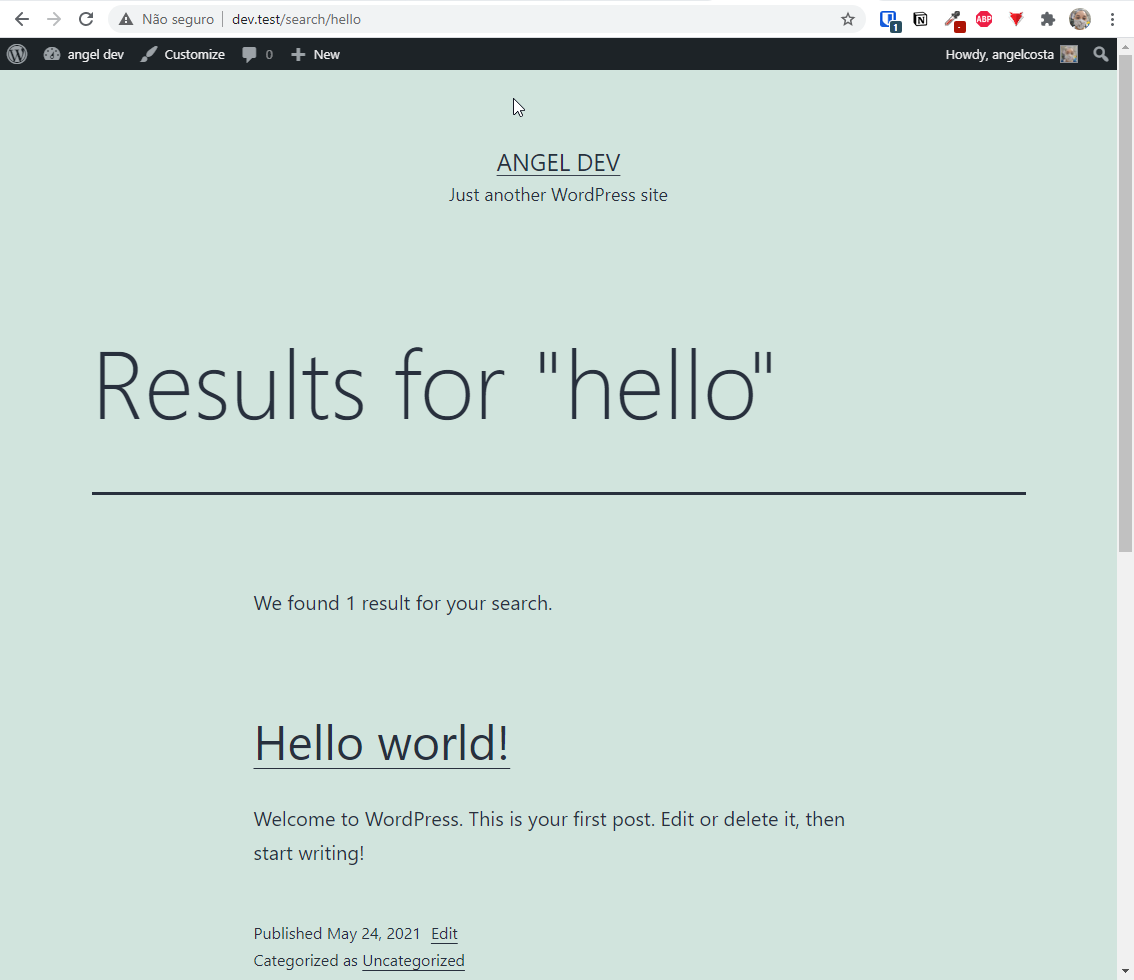WP SEO Search
Get cleaner and SEO friendly URLs for your WordPress search like /search/coding+tips instead of /?s=coding+tips
- Frequently updatedVery good! This plugin is actively maintained and the last update was released 1159 days ago.
- This plugin is not tested with the last major release of WordPressContent for list item
- Compatible with the latest major PHP releaseThis plugin requieres PHP 7.0 or higher. The latest stable PHP 8.3.9 was released on 04 July 2024
- No information about vulnerabilities and unfixed security issues is available.Content for list item
Ratings
3
Active installs
100
Total Downloads
5K
Support Threads
0
Last updated
24 May 2021
Added
13 September 2015
Versions
21.14%78.86%
- Version 0.2
- Version 1.0
Screenshots
100
Rating
Based on 3 on WordPress.org