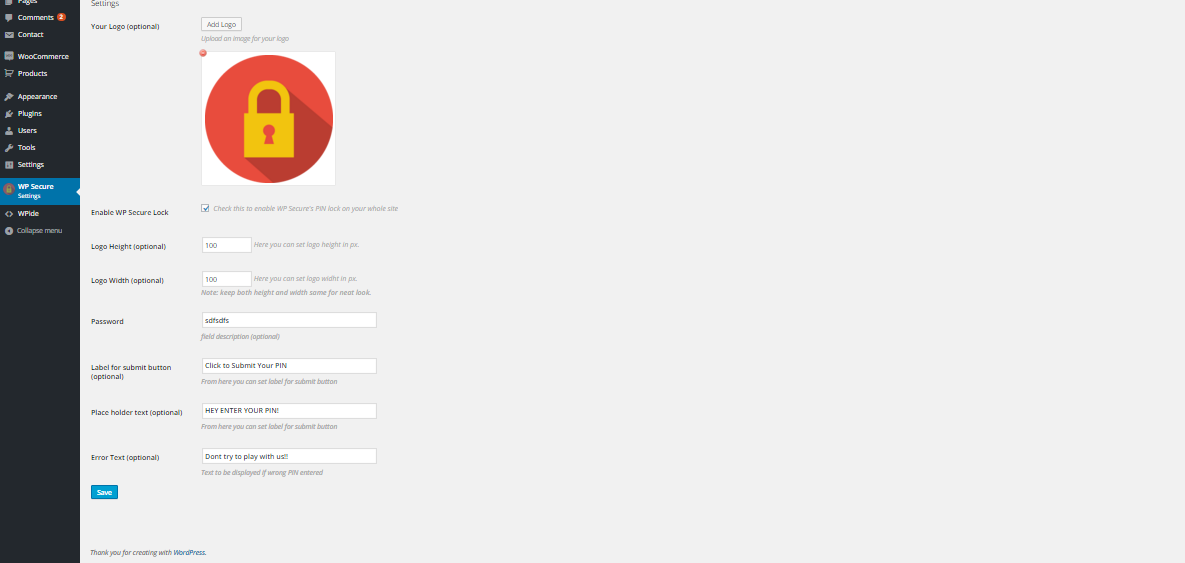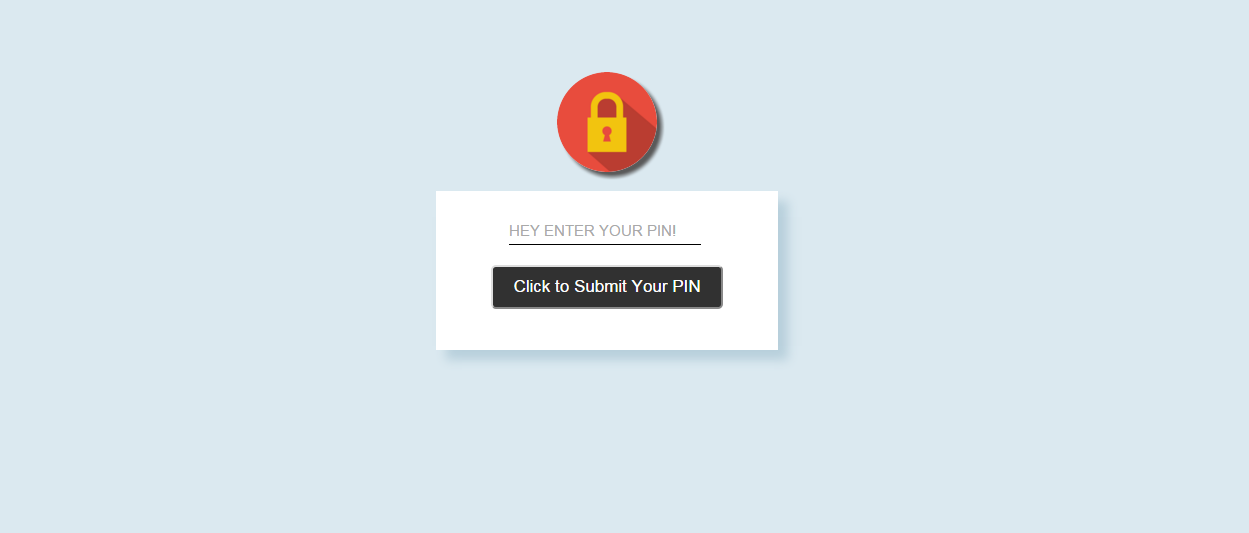WP Secure Maintenance
Want to lock your site for Maintenance or Development? Then this is the right Plugin
- Frequently updatedVery good! This plugin is actively maintained and the last update was released 36 days ago.
- This plugin is tested with the last major release of WordPressContent for list item
- Compatible with the latest major PHP releaseThis plugin requieres PHP 7.0 or higher. The latest stable PHP 8.3.9 was released on 04 July 2024
- No unfixed plugin vulnerabilitiesContent for list item
Ratings
5
Active installs
2K
Total Downloads
48K
Support Threads
0
Last updated
20 June 2024
Added
02 March 2016
Versions
9.45%54.81%32.75%2.99%
- Version 1.4
- Version 1.6
- Version 1.7
- Version other
Screenshots
72
Rating
Based on 5 on WordPress.org