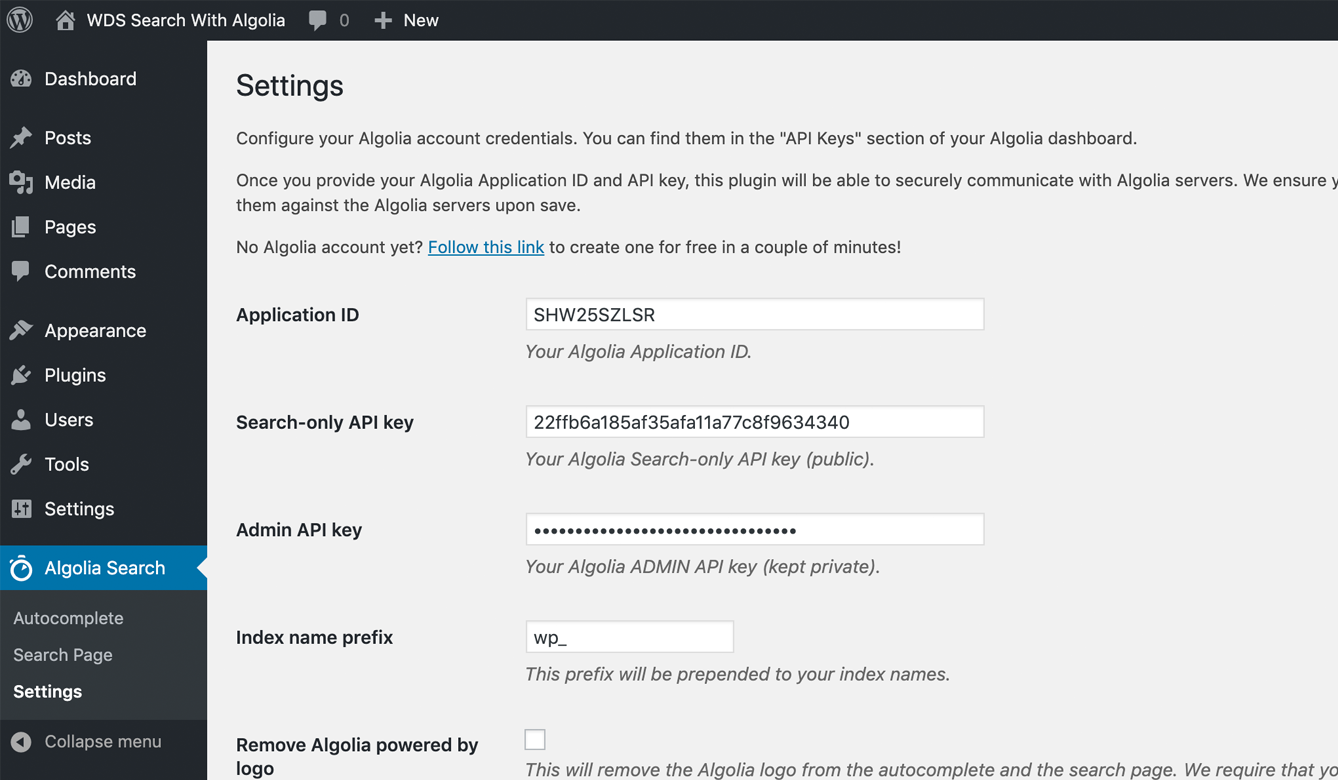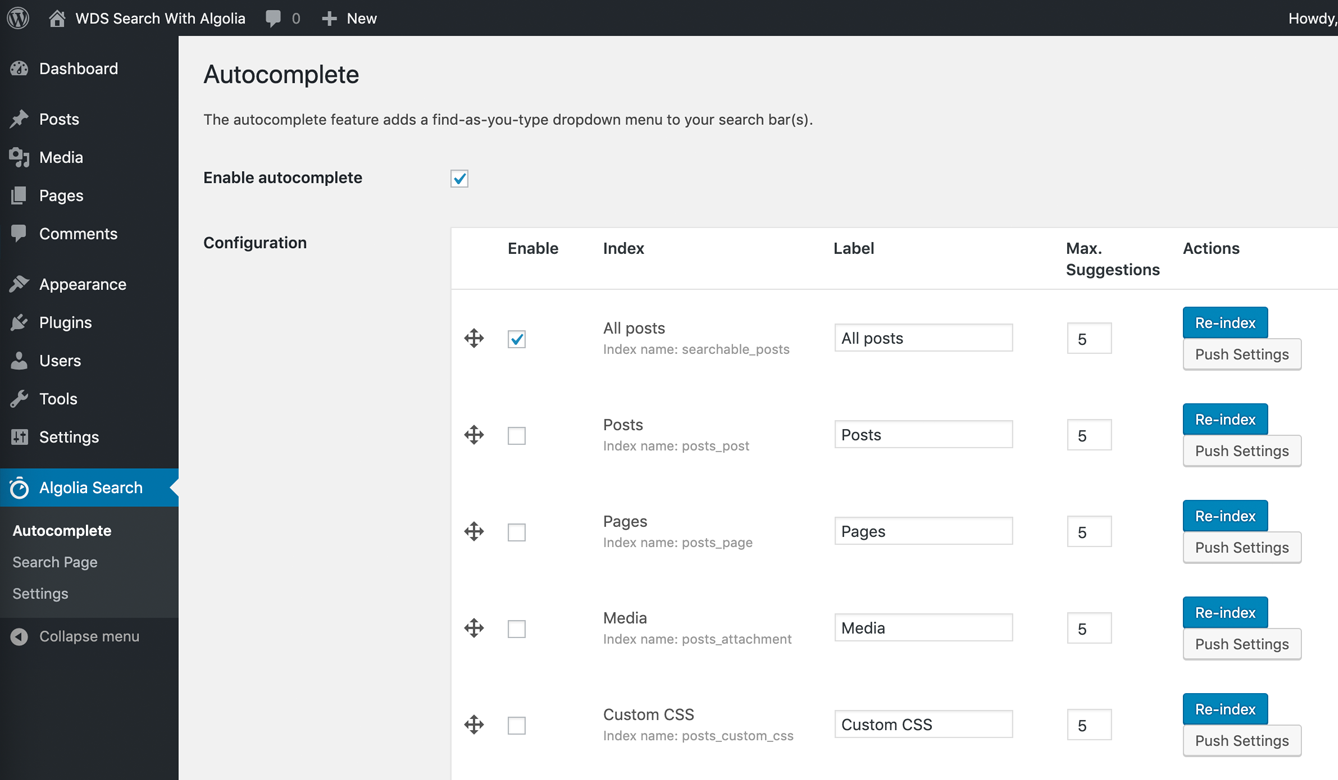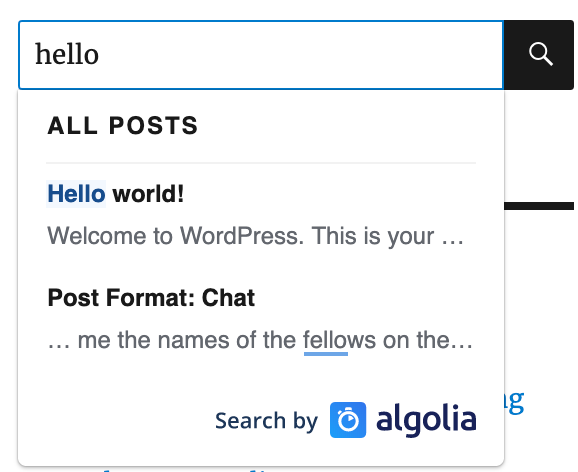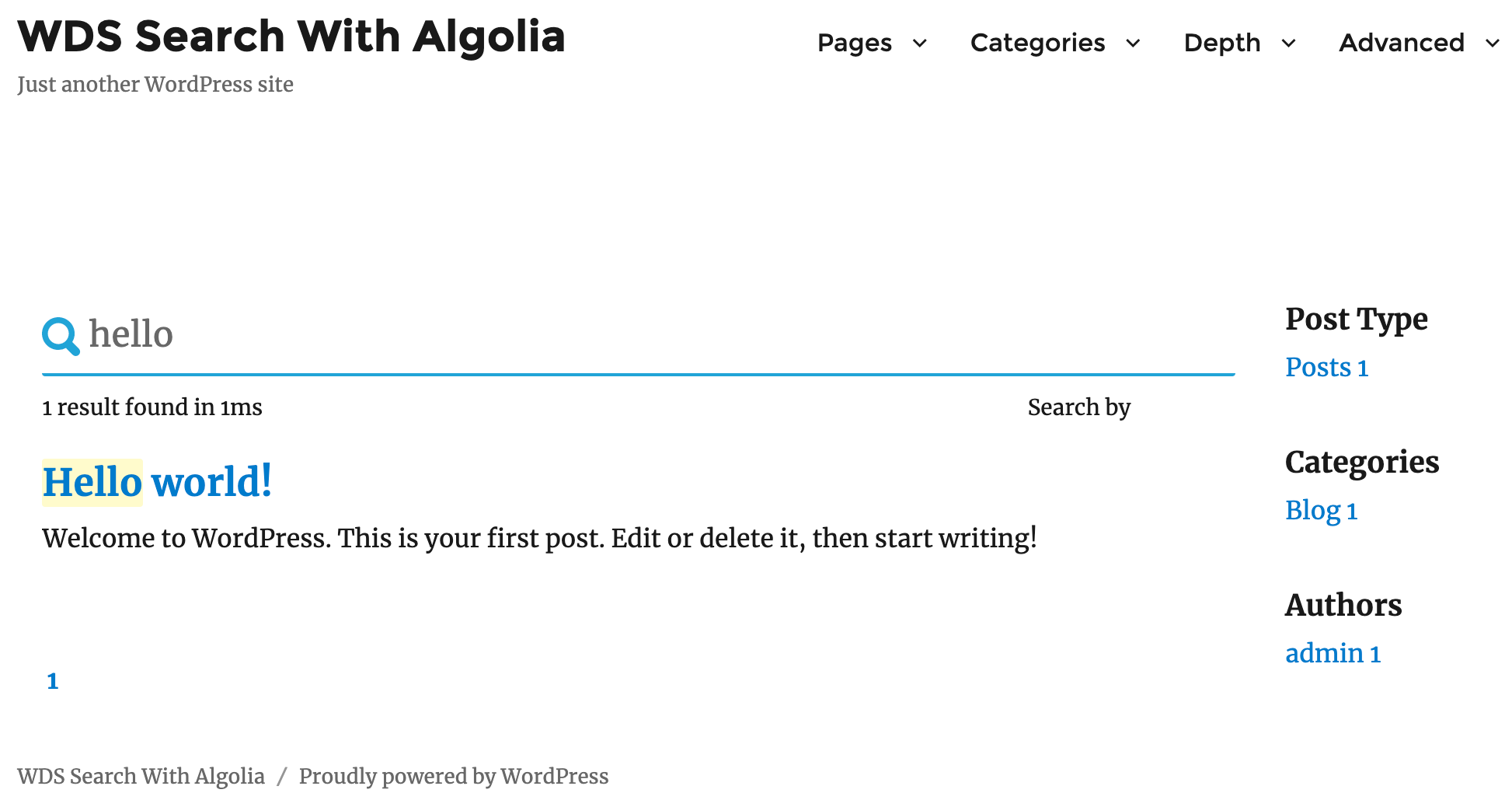Easily integrate the powerful search tool Algolia directly into your WordPress website. Quickly index all of your website’s content and provide lightning fast and accurate search results within minutes!
Built and supported by WebDevStudios, the website agency behind Custom Post Type UI, WP Search with Algolia immediately improves search on your website. Your users will be impressed!
Enable Autocomplete and Instantsearch to immediately provide a more robust search experience to your visitors. Plus, you receive full control over the look, feel, and relevance of your users’ search experience.
Features
- One-click indexing of all content in WordPress
- Relevant, faceted ready search results in milliseconds with native typo-tolerance from Algolia Search
- Super granular control on search content relevancy and content positioning
- Language-agnostic
- WordPress hooks and filters available for easy customization of indexed content.
This plugin requires API keys from Algolia. API keys are free for small personal projects and non-commercial use. Learn more about commercial use pricing.
WP Search with Algolia Pro
Introducing WP Search with Algolia Pro, our new premium version of WP Search with Algolia! Pro features include:
- Multisite Network-wide support!
- Create a global search for content across all the sites in your network all in one Algolia index.
- WooCommerce support
- Indexing Product data including SKU, pricing (standard and variable), sales, and short descriptions.
- Total sales and total ratings indexed for popularity
- Advanced SEO support with Yoast SEO, All in One SEO, Rank Math SEO, and SEOPress
- Content level settings to exclude individual content from the search index
- Set Algolia’s indexing to match with existing search engine “noindex” settings
Are you ready to go Pro? Check out WP Search with Algolia Pro on Pluginize!
Links
This plugin is a derivative work of the code from the Search by Algolia – Instant & Relevant results plugin for WordPress, which is licensed under the GPLv2.