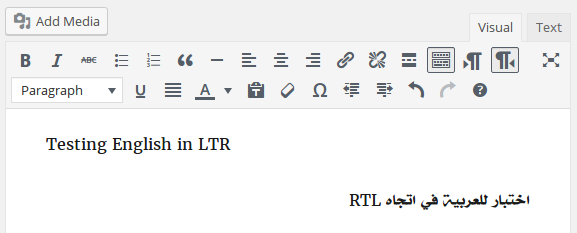WP-RTL
Adds two buttons to the TinyMCE editor to enable writing text in Left to Right (LTR) and Right to Left (RTL) directions.
- Almost activeThis plugin was not updated the last 3028 days ago.
- This plugin is not tested with the last major release of WordPressContent for list item
- There is no information available which PHP version this plugin requiresThe latest stable PHP 8.3.9 was released on 04 July 2024
- No information about vulnerabilities and unfixed security issues is available.Content for list item
Ratings
20
Active installs
3K
Total Downloads
53K
Support Threads
0
Last updated
11 April 2016
Added
27 October 2008
Versions
94.41%5.59%
- Version 1.0
- Version other
Screenshots
100
Rating
Based on 20 on WordPress.org