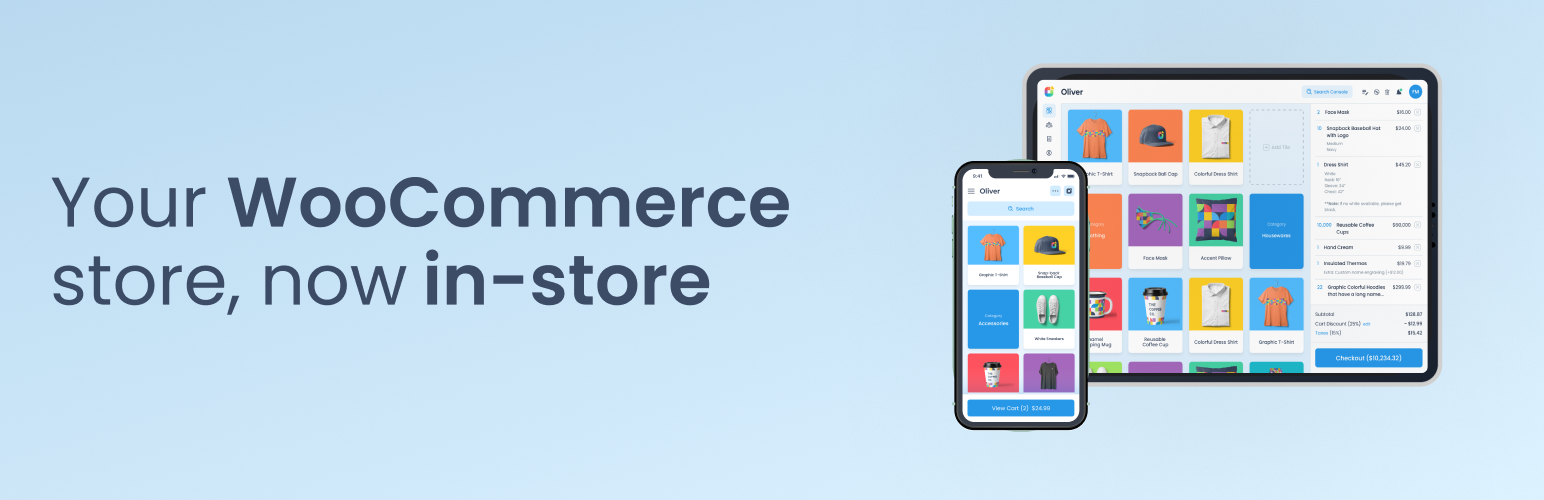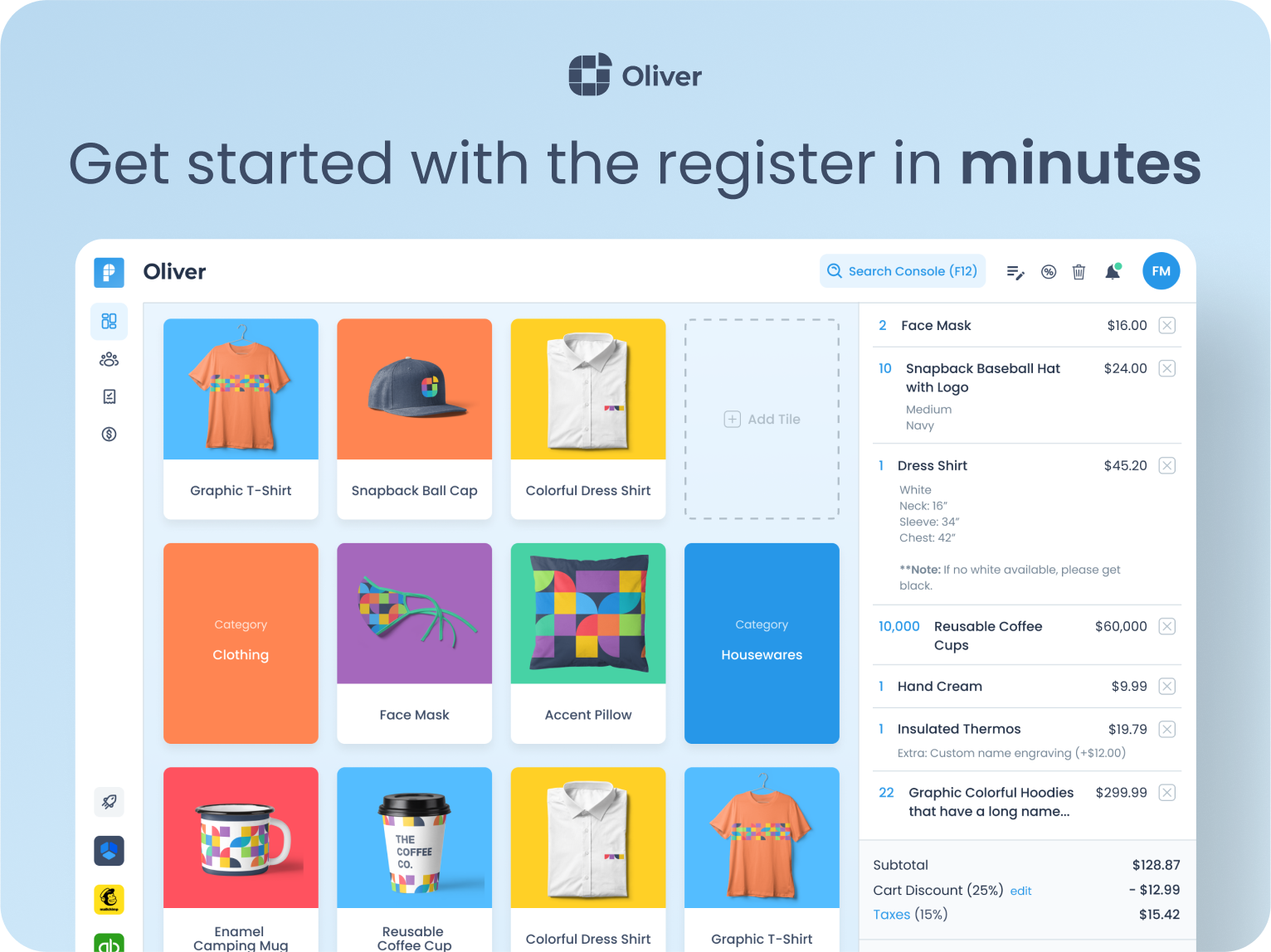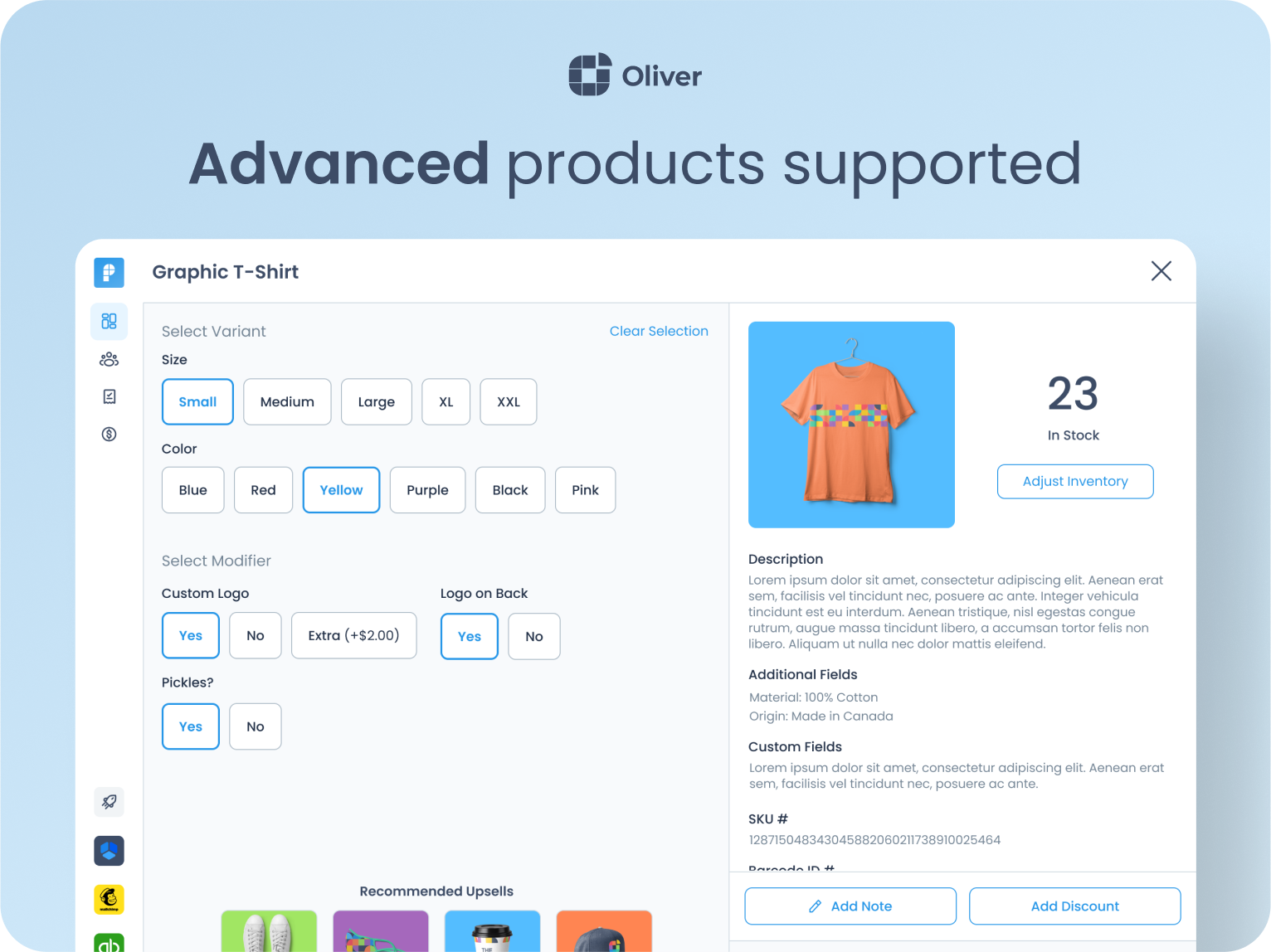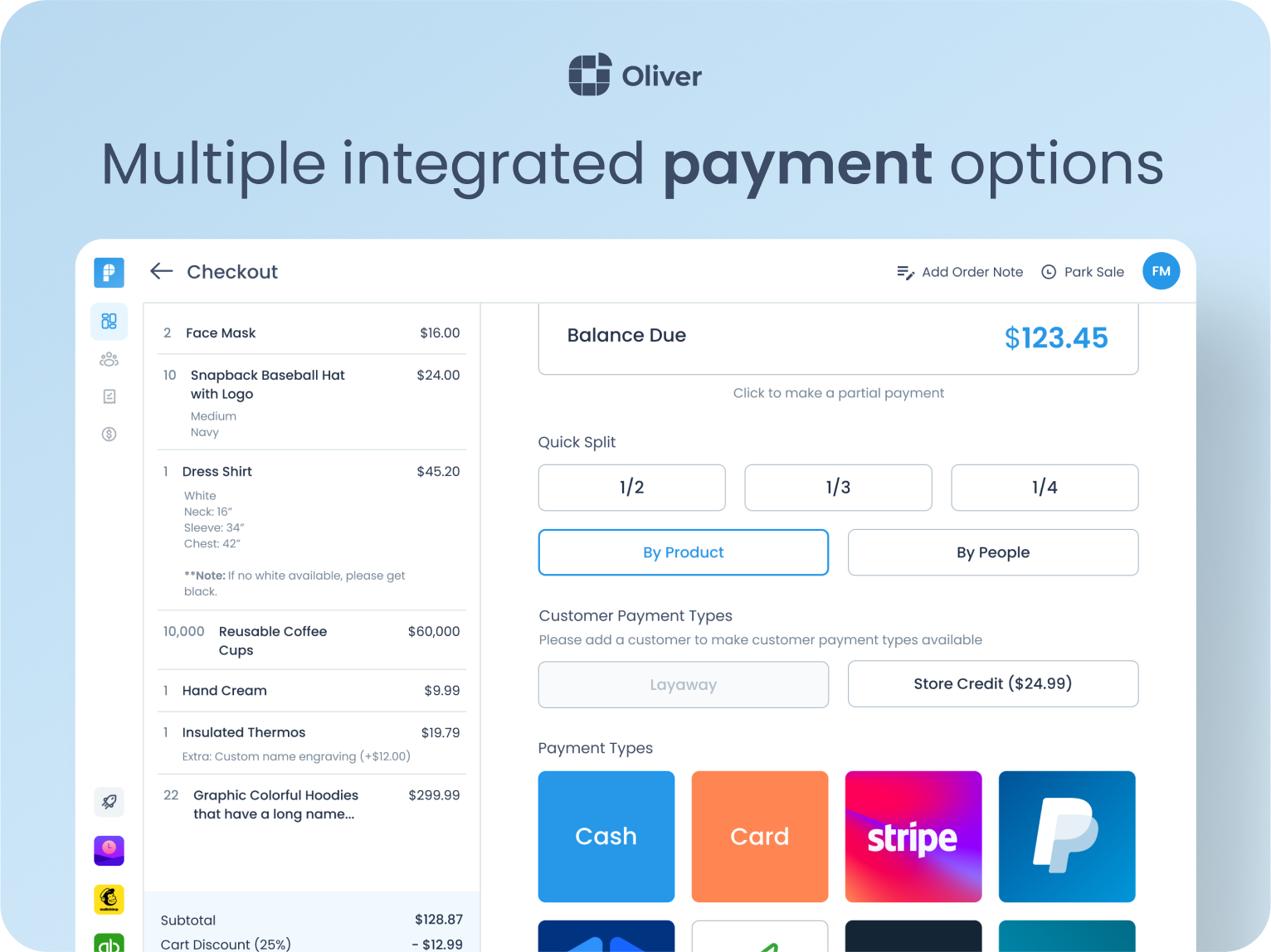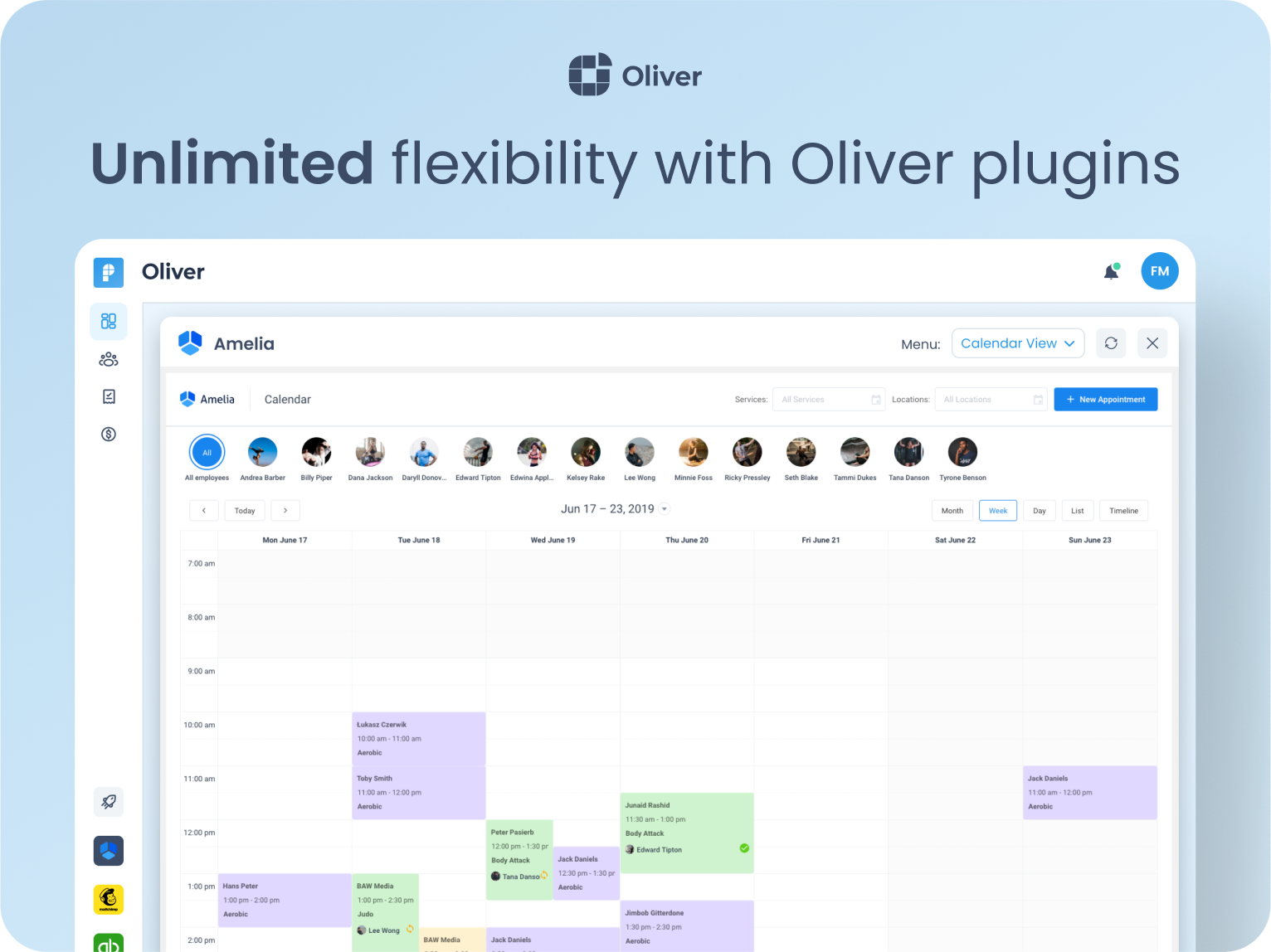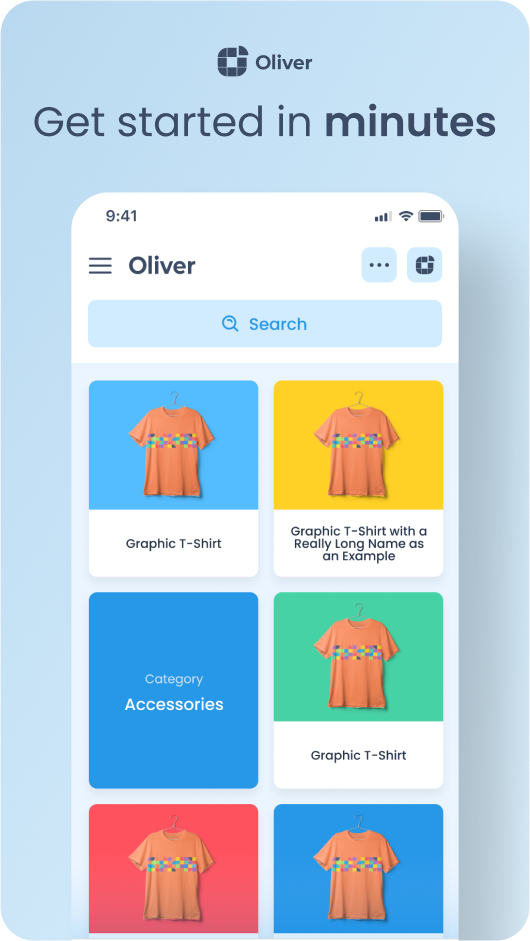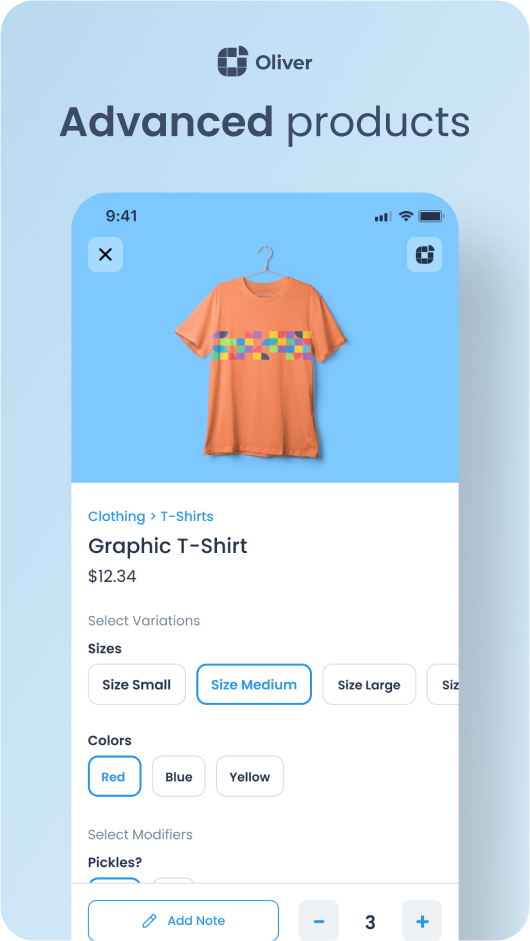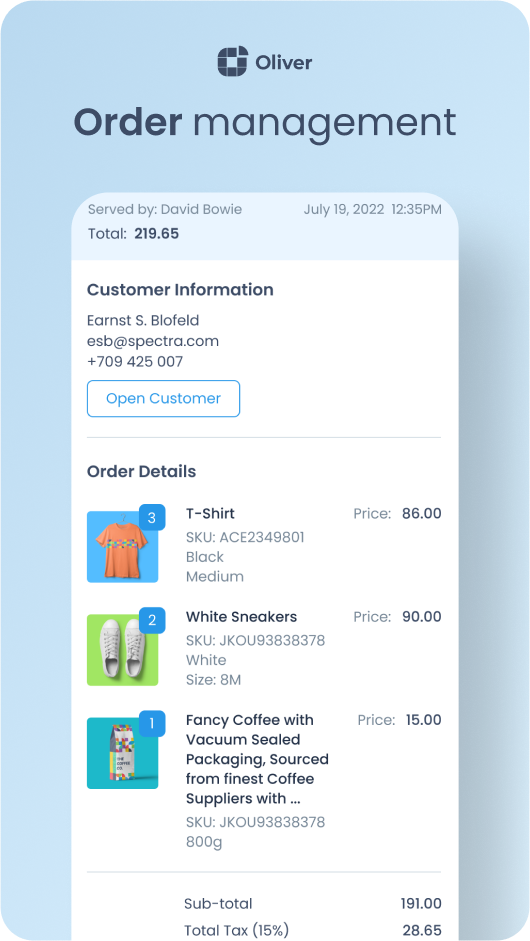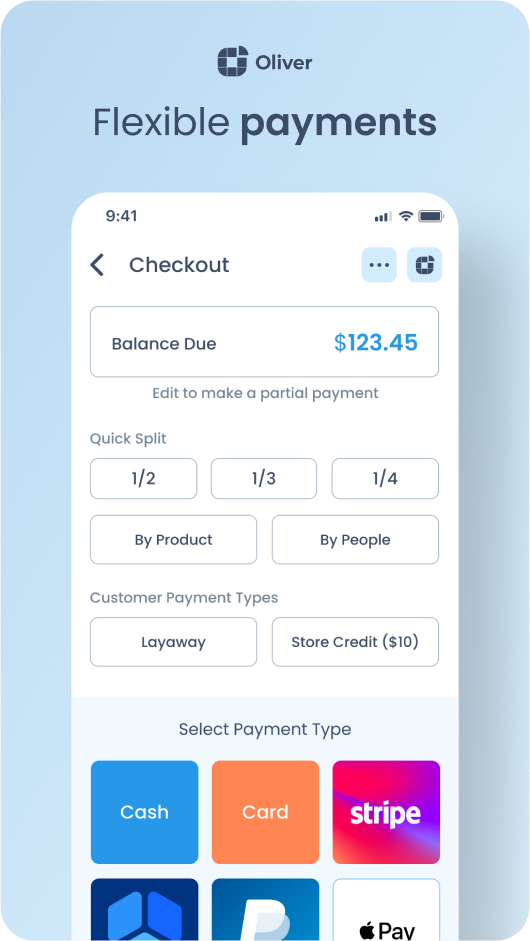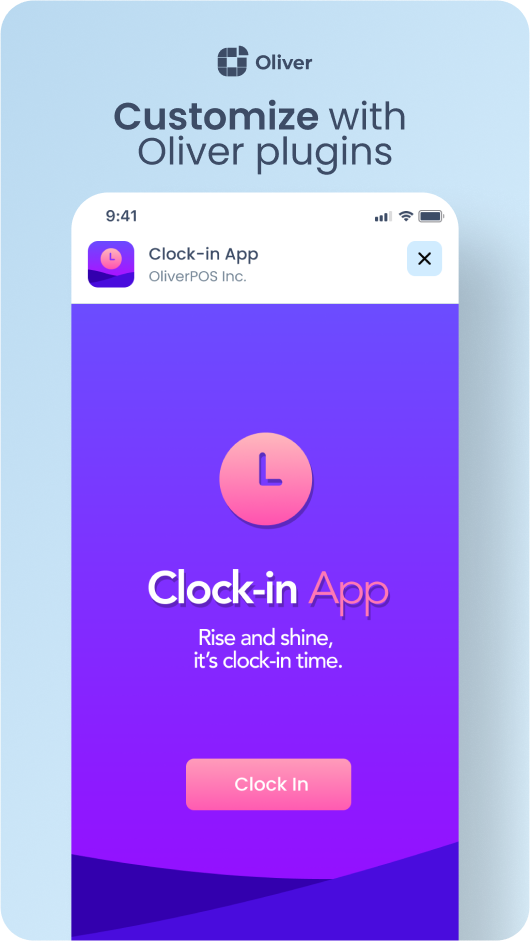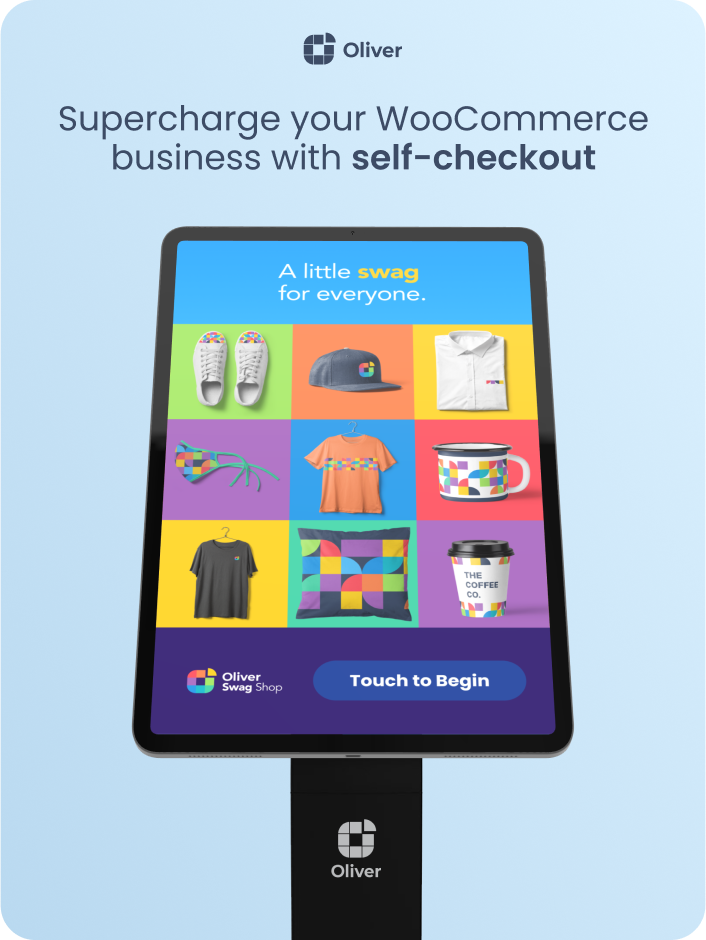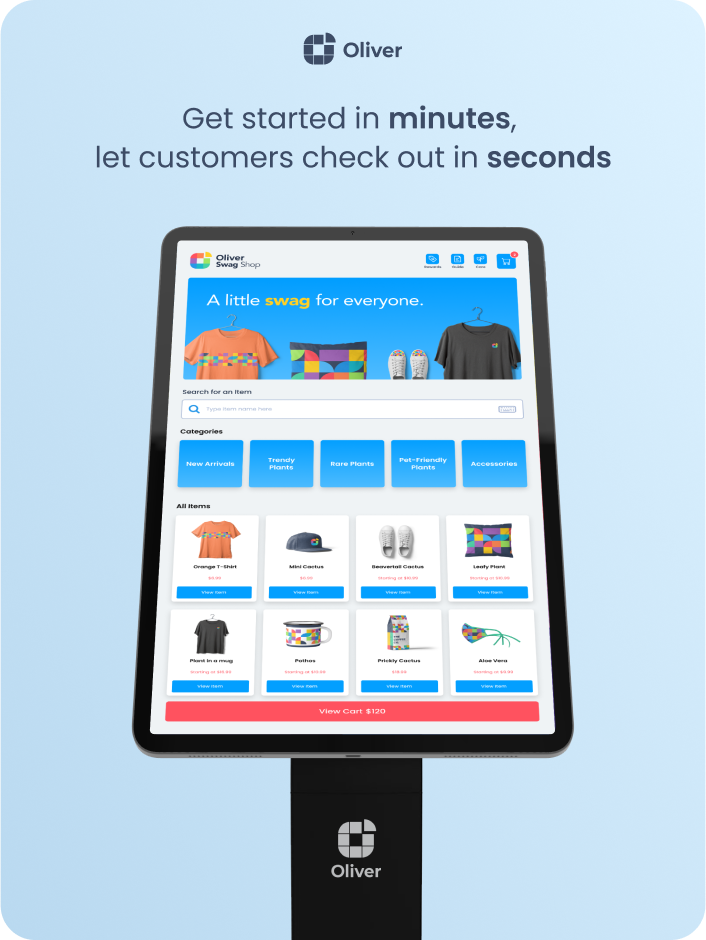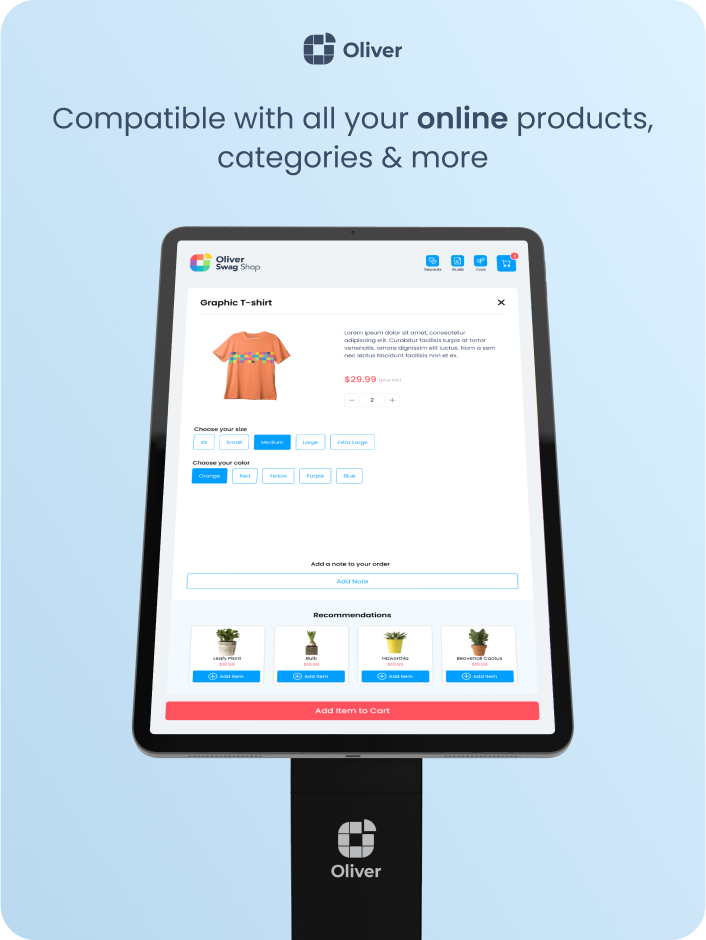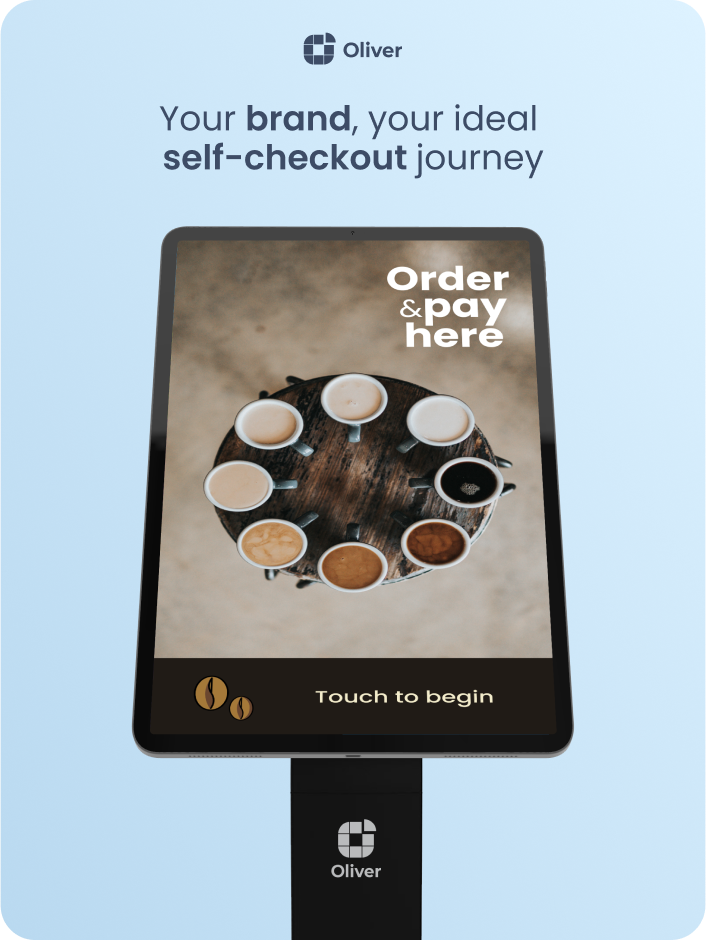Oliver POS is designed to work specifically as a WooCommerce Point of Sale. So, youâll need access to a wordpress site with WooCommerce. Products, orders, and customers (along with a series of other datasets) are synced into Oliver POS automatically. Products, their inventories, attributes and categories are managed through WooCommerce, so itâs important that the WooCommerce shop have all this setup when you install Oliver POS.
Hardware:
Oliver POS is designed to run in ANY web browser. As a result, all you need is a web-enabled device with a modern browser (we recommend Chrome). To date, we have tested Oliver POS on Mac and PC, as well as iPad and Android tablets.
Receipt printing is done through the default printer that is connected to the device.
Data entry is done through the mouse and keyboard for Mac and PC, and through touch on iPad and Android devices.
If youâre looking for a Point of Sale Terminal to run Oliver POS, weâve got you covered — check out our hardware selection.
Oliver POS offers everyone a free POS plan. This will give you an opportunity to test the system and make sure that it is a perfect fit for your shop.
Subscription Type:
* Oliver POS Free – $0.00 USD/mo (charged annually)
* Oliver POS Basic – $19.99 USD/mo (charged annually)
* Oliver POS Pro – $39.99 USD/mo (charged annually)
* Oliver POS Enterprise – Contact Us
Renewal Period:
* Annual Subscription (20% Discount, charged Annually)
* Monthly Subscription
For more information about subscriptions and which one is right for you, visit Oliver Subscriptions.
Weâve done our best to make setting up Oliver POS simple. There are 3 basic steps:
1. Install, activate, and sign into the Oliver POS for WooCommerce plugin.
2. Click on âConnect to Oliverâ and your products, orders, customers and more will sync automatically with our servers. Youâll be brought to app.oliverpos.com, where you can see reports and customize your setup.
3. Click âRegisterâ and youâll be brought to sell.oliverpos.com, where youâll be able to complete your first transaction.
Hereâs a video of us doing just that!
https://youtu.be/2w0PFo1tD64
In all, you can go from installing the plugin to selling your first product in less than 3 minutes.
To get started, all you need is an internet connected device with a browser, and the credentials to your WordPress site. Most of our customers choose to use a PC or Mac and the Chrome browser for the initial setup.
When it comes to your live implementation, youâve got four options:
* Oliver POS point of sale terminal, running our Android app.
* PC or Mac through Chrome with a mouse and keyboard.
* iPad or Android through Chrome using the touch interface.
* iPad running our iOS App. (!Coming soon!)
There are options to add other hardware as needed including:
* Printers
* Barcode Scanners
* Cashdrawers
* Integrated Payment Terminals
If you have a specific piece of hardware youâd like to integrate, let us know through [email protected] or through our website.
Yes! It is accessible through sell.oliverpos.com.
Our web register is one of the most popular ways for our customers to try out Oliver POS (we also have people using it as their primary shop register).
Having a web register sell.oliverpos.com also allows us to support a wide variety of hardware options.
When you open Oliver POS the first time youâll be able to process the following types of payment methods by default:
* Cash
* Card
* Other
While this may be very basic, for many of our users this works perfectly as their everyday setup. This setup is particularly good when you have an external payment processing terminal and youâre simply looking for a record of sales.
For folks looking for integrated payment processing, weâve partnered with some of the largest processors to allow our customers to implement more advanced checkout processes. To find out more about integrated payments and whether your terminal works with Oliver POS, please contact [email protected].
Yes!
For folks using either the Oliver Pro or the Oliver Mini, there is an integrated receipt printer in the terminal that automatically prints following checkout.
For other Point of Sale setups, as long as you have a connected printer it will be possible to print a receipt following a transaction. We have tested many printers with Oliver POS including the following types:
* Thermal receipt printers
* Inkjet printers
* Laser printers
If you have a specific printer that you need Oliver POS to integrate with, please let us know by emailing [email protected]
Yes!
Oliver POS has been tested with many Third Party Printers. If youâve got a specific printer you need us to integrate with, please contact [email protected].
Yes**
The Oliver Pro and Mini are fully compatible with most cash drawers with standard connections (RJ45).
** For people not using one of the Oliver POS point of sale terminals, Oliver POS is compatible with cash drawers when combined with a connected thermal receipt printer.
Better question: Why would you want to use anything but WooCommerce?
But more seriously, no, we currently only support the e-commerce platform. This is because weâve built Oliver POS to integrate deeply into your WooCommerce shop, letting us provide you with a fast and accurate point of sale experience.
Yes!
As long as you have a barcode scanner and your products have a valid barcode reference in your WooCommerce shop, we can add products using their barcode.