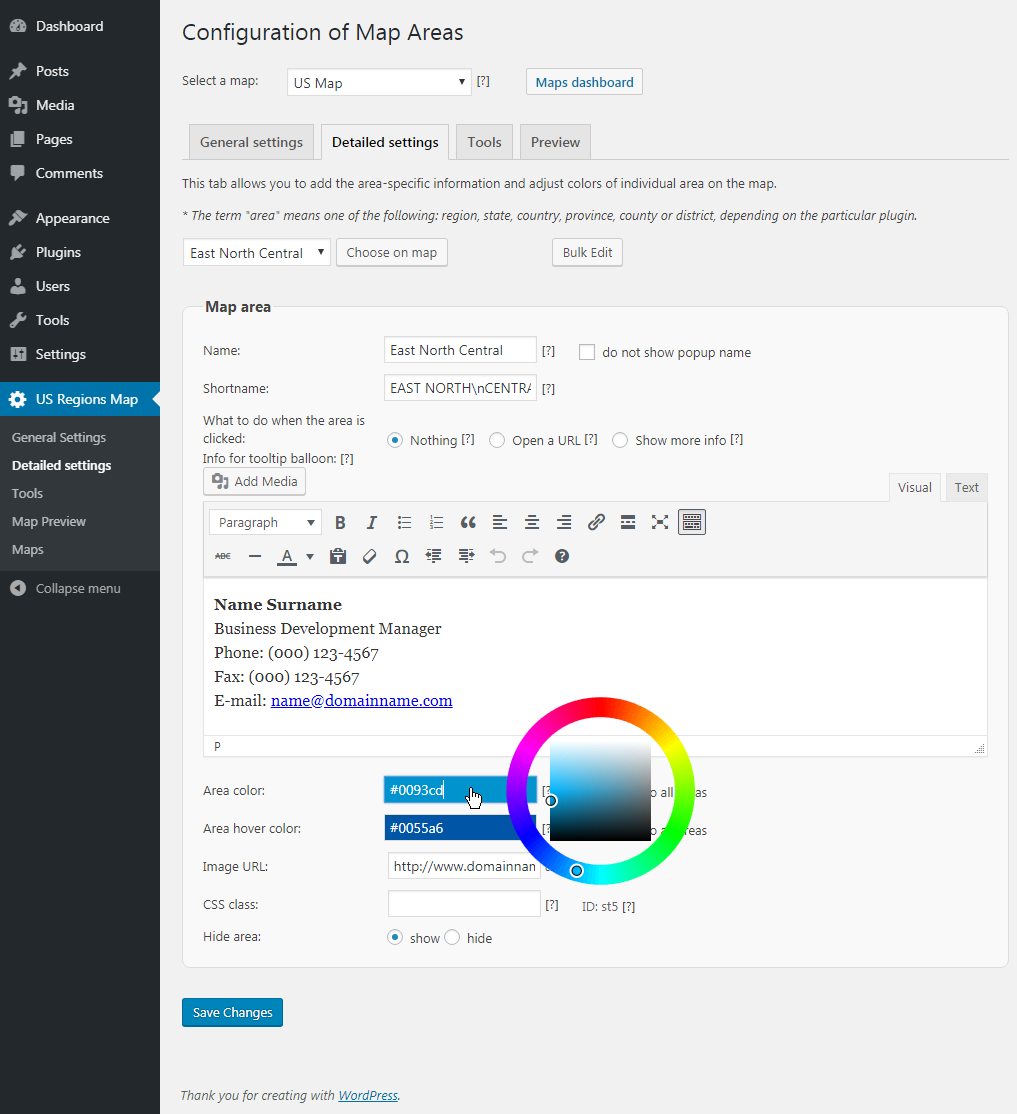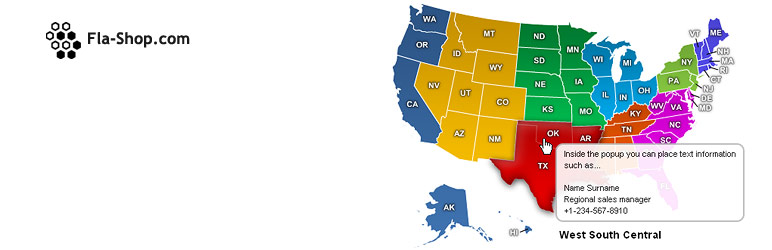
Interactive US Map – Create Clickable & Customizable U.S. Maps
Create engaging Interactive United States Maps in WordPress for free. It's easy to install, simple, and highly customizable.
- Almost activeThis plugin was not updated the last 194 days ago.
- This plugin is tested with the last major release of WordPressContent for list item
- Compatible with the latest major PHP releaseThis plugin requieres PHP 5.3.3 or higher. The latest stable PHP 8.4.14 was released on 23 October 2025
- No information about vulnerabilities and unfixed security issues is available.Content for list item
Ratings
5
Active installs
300
Total Downloads
29K
Support Threads
0
Last updated
28 April 2025
Added
30 April 2013
Versions
- Version 1.2
- Version 3.2
- Version 3.4
Rating
Based on 5 on WordPress.org
About Interactive US Map – Create Clickable & Customizable U.S. Maps
Using this free USA interactive map plugin for WordPress, you can easily display interactive US maps regions in different colors. It allows you to add a clickable US map that can open a URL or display more information when users click on a particular area of the map.
Looking for an Interactive US Map With States? Check Out Our US Interactive Map for Websites.
This free plugin allows you to use the rich visual or text editor to add the content to show information for different purposes. For example, branch/dealer network, sales regions, and delivery locations. You may also use it to make interactive infographics and present statistical data in a much engaging way with a tooltip on hover.
The plugin makes your interactive map of the United States look outstanding.
All the Essential Features Available in the Free Plugin
- Clickable regions.
- Responsive and mobile-friendly.
- Create unlimited maps.
- Tooltips.
- SVG based.
- Works on iOS/Android devices.
- Easy embedding by a shortcode.
- Simple installation.
- Different multiple built-in features for map customization.
- Outstanding support through WordPress repository whenever you need it.
What You Get With the Premium Version
- Clickable states.
- Markers on the map.
- Set up your own regions.
- Integration with Popup Builder, TablePress, and others.
- Color customizing, smooth change color.
- Customizable fonts.
- Customizable click actions – links, pop-ups, and more.
- Individual and batch settings for states.
- Bulk editing.
- Export/import settings via CSV tables.
- No brand link.
- 24/7 Support.
Try Interactive USA Map for WordPress now!
More Information on Free Interactive Us Map
This plugin provides you with many intuitive controls to customize the interactive map for different occasions. Whether it’s the region’s color, adding links, content, showing info in the tooltip, or even hiding some of the regions, the plugin gives you all the essential controls.
So, you can freely create different kinds of unlimited interactive US maps without looking for another WordPress interactive map plugin.
In addition, the interesting thing about this plugin is that you don’t need to have any coding knowledge or skills to use it to its fullest. And if you’ve got some CSS and JS skills, you can enhance the functionality of the interactive US map even more. With custom interactive map capability, what’s thrilling is that you don’t have to visit the page to view changes where the map’s shortcode is placed. Instead, you can use the Preview tab to view changes at the exact moment you’re creating a new interactive US map.
But that’s not all this free US interactive map plugin has to offer; there’s more to it.
Map Settings
Under the Map Settings of the plugin, you can customize the overall map’s layout and functionalities to utilize it per requirements.
- Create the map responsive or unresponsive with a single click.
- Define custom width & height.
- Show a list of regions’ names.
- Define custom width & font size for the list.
- Make the list a Dropdown for mobile and both mobile & desktop.
- Pin tooltip on click.
- Enable shadows, border color, and a lot more.
General Content Settings
Want to add information about the interactive map that gets displayed by default? You can use the Content Info section in the General settings tab that provides you with a rich visual & text editor to do that easily. Further, it allows to
- Place the map’s information at the bottom or right side.
- Apply automatic scroll to information.
- Add images and use the editor to its fullest with HTML tags and more.
Colors & Map Typography
Make your interactive US map color look engaging with elegant typography and other visual customizations such as,
- Separate font family, size, and color options for regions’ names & tooltip.
- Apply stroke on regions’ names with different colors on hover.
- Use custom width and opacity for strokes.
- And define separate font family, color, and size for Tooltip Comment.
Region Controls
The Detailed setting available with the plugin allows you to customize individual regions and add information about them.
- The controls make you run Bulk Edit.
- Define regions’ short and long names.
- Controls to hide complete name on hover.
- Multiple map click options – Open a URL, Show More Info, and Nothing.
- Use Visual or Text editor to add information with an image.
- Display information On-Click or Hover.
- Apply regions’ background color (By default and On-hover.)
- Hide area, use custom CSS, and more.
Performance Options
Load every page faster and without any technical issues that contain the interactive US map using the options available in the Performance setting.
- Enable setting caching.
- Minimize code output.
- Delay JS output.
Additional Features of the Free Interactive US Map Plugin
In addition to the above high-performing features, the plugin also includes some other crucial controls that complete the plugin in all the senses. Features like,
- Exporting and importing map settings for backup or transferring to another site.
- Use additional JavaScript.
- And many other useful options to utilize the plugin at its best.
Want to Create an Editable US Map With States? Try Our U.S. Interactive Map for Websites
If you want to display a USA interactive map with all the states, then using the premium US interactive map plugin, you can do that easily. Its intuitive options allow you to add and display all the 50 states on a single interactive map in no time.
Like the free editable US map plugin, you can use the premium version to showcase the clickable US map having each state in a different color. You get all the features of the free plugin and other highly-efficient features to improve the map’s functionality.
Some of the additional features the premium plugin offer are as follows,
- Create zoomable maps.
- Create states’ groups with additional customization options.
- Show Lightbox Popup when users click on the map area.
- Display location highlighter or marker in different shapes – Point, Star, Marker, and Transparent.
- Add links, tooltips, and information next to the map for markers.
- Apply global or individual customization to the marker like color, size, font family, and more.
Check it out today to find out more.
What Our Users Think of These Plugins
“Very kind Support and helpfully. Very nice products. Thank you” ~Denis Ibra
“Great customer support and instant solutions for my random questions about custom features. Been using their maps for a long time and highly recommend them!” ~Joe Timmons
“I have tried so many maps and THIS IS THE ONLY ONE I HAVE FOUND THAT DOES EVERYTHING I WANT IT TO — AND IS SO EASY TO USE. Thanks…” ~Jamie Talan