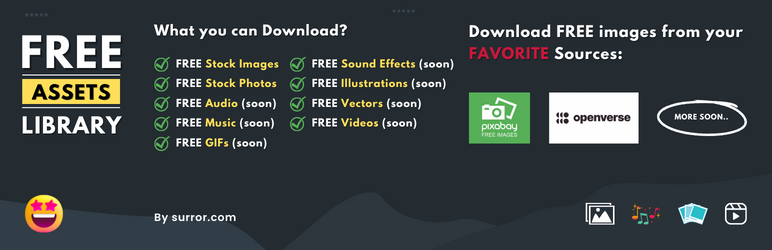
Free Assets Library – Openverse/Pixabay 600+ Million Images
Free Assets Library is the #1 WordPress plugin which provides 600 Million FREE Images with 90,000+ downloads 🚀
- Almost activeThis plugin was not updated the last 688 days ago.
- This plugin is tested with the last major release of WordPressContent for list item
- There is no information available which PHP version this plugin requiresThe latest stable PHP 8.4.13 was released on 25 September 2025
- No information about vulnerabilities and unfixed security issues is available.Content for list item
Ratings
11
Active installs
5K
Total Downloads
113K
Support Threads
0
Last updated
19 November 2023
Added
30 July 2018
Versions
9.37%6.13%80.46%4.04%
- Version 1.4
- Version 2.1
- Version 2.2
- Version other
Screenshots
88
Rating
Based on 11 on WordPress.org









