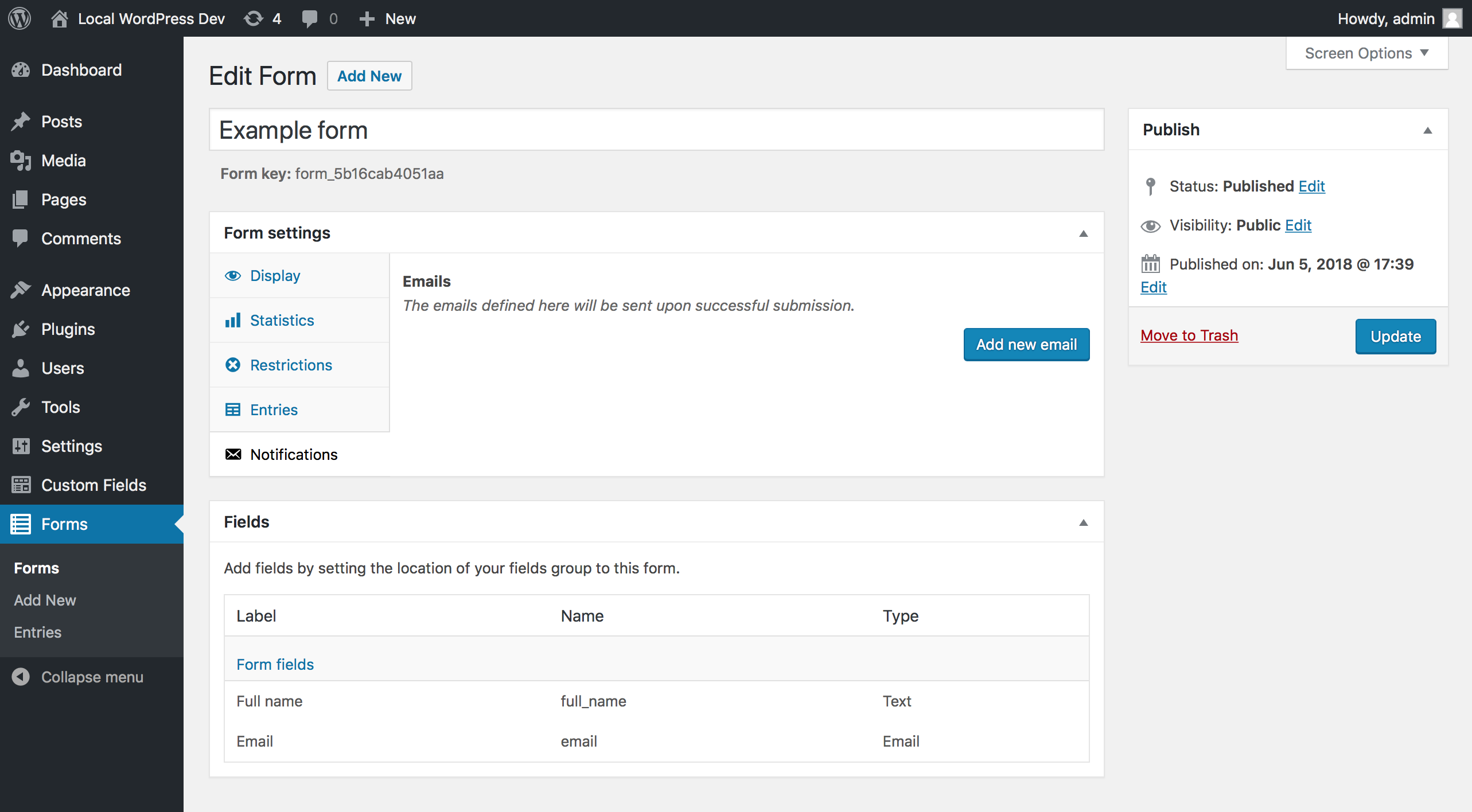Documentation | Purchase Pro
Advanced Forms is a WordPress plugin for creating front-end forms using Advanced Custom Fields. It supports all ACF field types, including repeaters and flexible content fields, and provides the same field editing interface you are already familiar with. Advanced Forms requires ACF PRO v5.7 or later.
- Email notifications: Configure an unlimited number of email notifications, including support for dynamic recipients and field includes.
- AJAX submissions: Use AJAX for a better user experience with faster submissions and no page reloads.
- Entries: Save form submissions as entries with all fields.
- Spam protection: Every form is protected against spam using a honeypot. If you need more sophisticated spam protection, Advanced Forms Pro includes support for reCAPTCHA.
- Restrictions: Place limits on your form using the built-in restrictions or create your own:
- Limit the total number of submissions
- Limit your form to only logged-in users
- Limit the time when your form can be used
- User-friendly UI: Create forms either through the admin panel or programmatically for easy integration.
- Gutenberg support: Add forms to your site using Gutenberg blocks.
- Developer-friendly: Designed for developers with a large variety of hooks and helper functions and comprehensive documentation.
Pro
On top of that, Advanced Forms Pro offers even more features for advanced use cases. You can purchase a license through Hookturn which can be used on an unlimited number of sites.
- Priority support: Get direct support with an average response time of 1-2 days.
- Post editing: Set up forms to create and edit posts. Configure the post title, content and status and automatically map your existing ACF fields.
- User editing: Register new users or let people edit their user profile with automatic mapping of your user fields.
- Calculated fields: Give your users immediate feedback as they fill out your form. Calculated fields update live with the values from other fields. Calculated fields are also fully programmable for more complex calculations.
- Slack: Get a message in Slack for each form submission, including all form data.
- Mailchimp: Create a form to sign users up for your Mailchimp mailing list.
- Zapier: Connect your form to thousands of third-party services using Zapier.
- Google reCAPTCHA: Protect your forms against spam using an invisible captcha.
Support
If you need help, have a feature request, or think you’ve found a bug, don’t hesitate to reach out. Either create a ticket on the WordPress Support Forums or an issue on Github.
For Pro users, please send an email to [email protected] and we’ll respond as fast as we can, most often within 1-2 days.
Documentation
The documentation has been moved to a new site, check it out: advancedforms.github.io